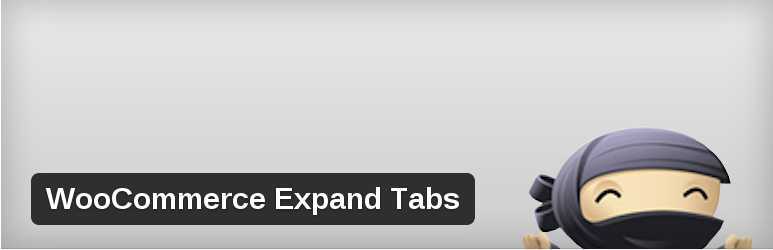
Expand the tabs in the single-product page
Description
This plugin simply expands the tabs in the single-product page. It will remove the tabs (Description, Reviews or other custom tabs) and show only the content of the tabs one after another.
Recently there were many discussions on Google Webmaster Central regarding the hidden content within tabs. Google regards the content under tabs as hidden and discards it when building their ranking of the page. Check out More From Google On Hidden Content Within Tabs & Expand All about the issue. Therefore this plugin will simply expand the content of tabs and show all the content you have about products.
Some might argue that the tabs add a bit of esthetics to the single-product page. On the other hand ebay and Amazon show all their content on one page, one section after another, and there seems to be no consideration about hidding parts of it under tabs.
The plugin supports 3rd party tabs. The content of all of your tabs will be shown one section after another.
There are no configurations necessary. Once you enable the plugin the tabs will be expanded. If you don’t want your tabs expanded, simply disable the plugin.
Tags: expand tabs, product page tabs, tabs, woocommerce, woocommerce SEO
Installation
woocommerce-extend-tabs.zipConnect to your FTP server and upload and extract the zip-archive to your
/wp-content/plugins/ folder.Enable the plugin in WP admin.
FAQ
With which WooCommerce versions is the plugin compatible?
The plugin works with WooCommerce from 2.1 to up the latest 3.5 version.Why aren’t the titles of the tabs shown on my site?
Some themes suppress the<h2> title of the section with CSS or by overwritting the template file. We tested the plugin on 22 free themes that support WooCommerce and on two of them the <h2> title was hidden. This plugin should work for most of the themes, but we take no responsability for the themes that don’t show the <h2> title of the section.
Does it support tabs created by other plugins?
YesDoes it support multi-site WordPress installations?
YesChangelog
1.3 – Fix: PHP warning for Additional Tabs without weight, dimensions or attributes as explained in https://docs.woocommerce.com/document/editing-product-data-tabs/#section-6
1.2 – Feature: compatibility with the Enfold theme
Feature: compatibility with the Flatsome theme
1.1.0 – Fix: Error “Call to undefined function wp_is_mobile” on multi-site installations
1.0.4 – Added the ‘Enable for desktop devices’ and ‘Enable for mobile devices’ options
1.0.3 – Fixed bug: https://wordpress.org/support/topic/warning-missing-argument-1-for-woocommerce_output_product_data_tabs-see-mor
1.0.2 – Tweak: support up to WordPress 4.2.1
1.0.1 – Change readme.txt file to show the screenshots on wordpress.org
1.0.0 – Initial release of WooCommerce Expand Tabs
Requires: 3.0.1 or higher
Compatible up to: 5.0
Last Updated: 1 month ago
Active Installs: 1000+