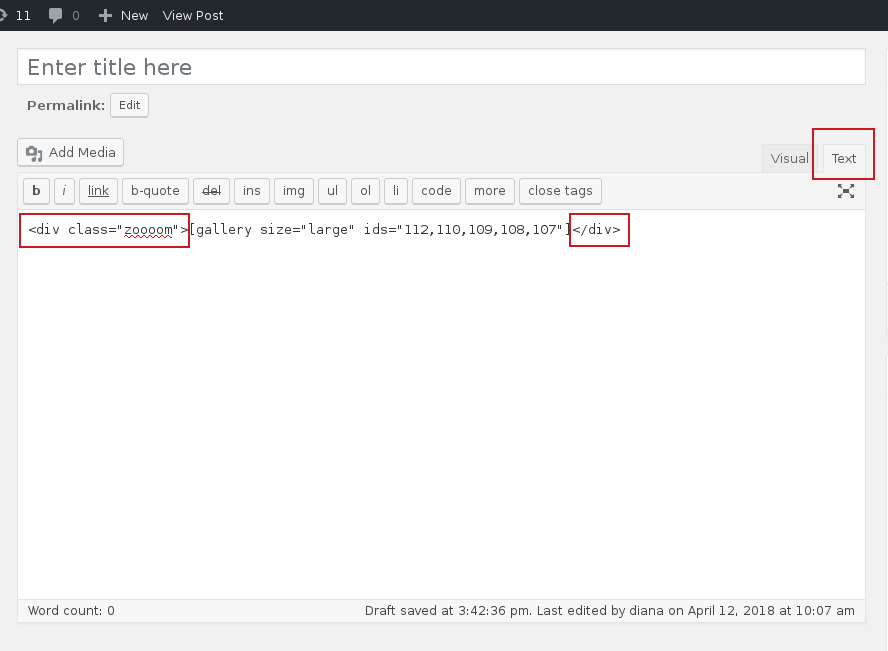With so many gallery plugins available, whether open-source or commercial, it is easy to overlook that there is a gallery available in the WordPress core. The gallery doesn’t have many options, but it’s enough to quickly and elegantly showcase your images.
To create a WordPress gallery you need to click on the “Add Media” button located left above the page’s/posts’s editor. This will launch a popup window with the the media uploader interface. There click on the “Create a Gallery’ option from the list of actions on the left.
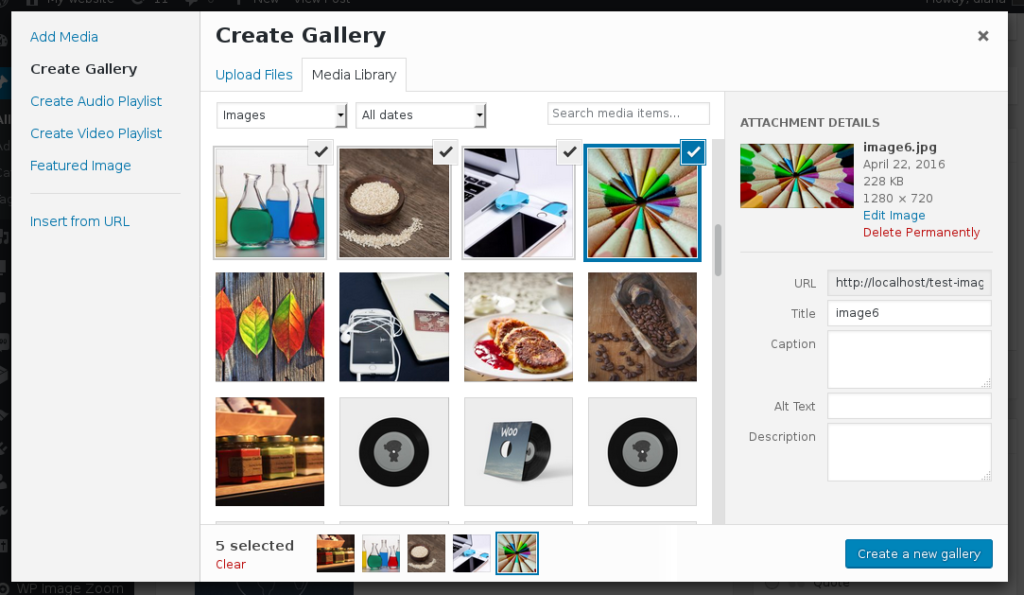
If you want a zoom effect on the gallery’s images, then on the next step you need to set the Size option to “Full Size” or at least “Large”.
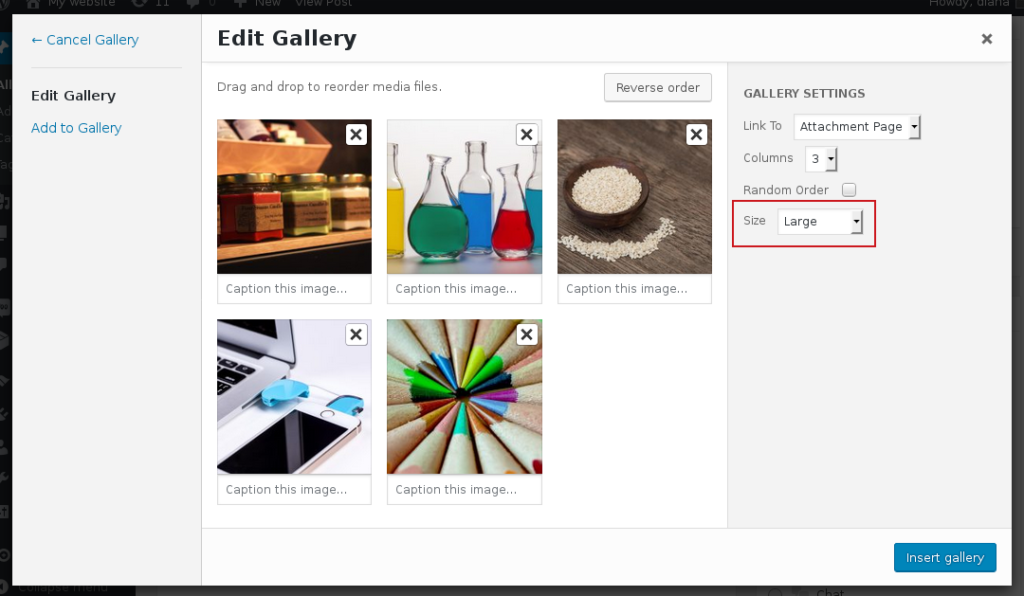
These steps will help you add the gallery to your post or page.
Even if you have the WP Image Zoom plugin installed, you’ll notice that if you select the gallery images and try to click on the “Image Zoom” button in the editor’s toolbar, an alerts pop up with the following error:
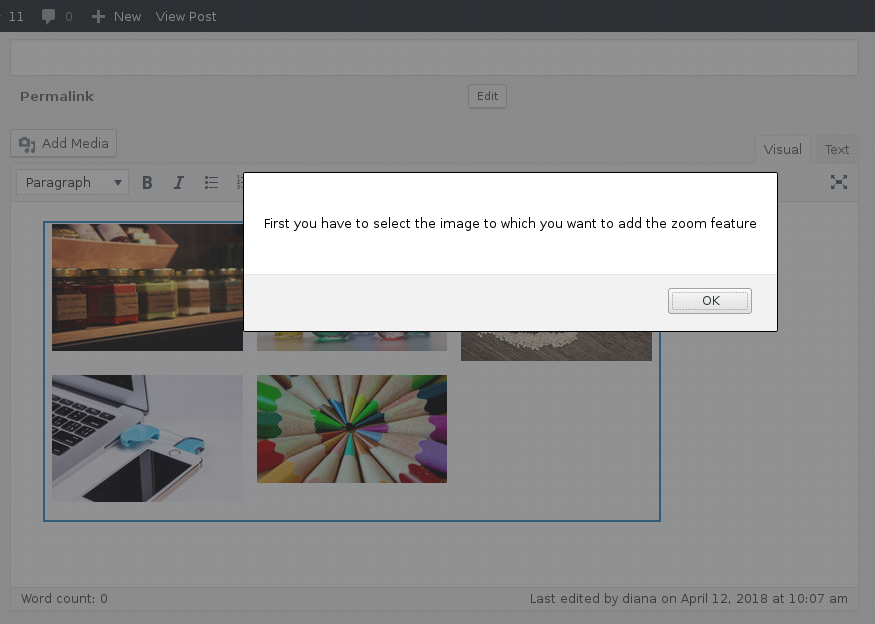
Unfortunately the “Image Zoom” button will not work on a gallery, but there is a work-around solution to apply the zoom. First you have to switch the editor to the “Text” mode (a tab right above the editor) and wrap the [gallery] shortcode with the <div class="zoooom">[gallery]</div> code.